Financial Apps Development: A Brief But Valuable Guide For Beginners And Beyond

The primary function of a financial app is to keep track of one’s expenses, ultimately improving money management. As a beginner developer interested in financial apps development, you must consider some crucial factors before starting (based on Topflight Apps experience). This article will provide a simple guide on how to create your own budget app!
Simple Steps to Create Your Own Budget App
This section will highlight simple steps beginners can take to create a leading financial mobile app.
1. Understand Your Users
The first thing to do before you make a budget app is to understand your target audience. A clear understanding of your users’ expectations helps simplify numerous tasks. These include knowing the features, developing an effective and strategic promotional plan, and building a better product. This would involve comprehensive research and defining crucial demographic criteria. All these will help you to draw a correct user personality.
2. Prioritize Security
Protecting your users’ identity is one of the things you must prioritize when you want to develop a budget app. You must enhance your application’s security before launching it. Here are some of the things you can do to enhance your app’s security:
- Reduce the session mode to a specific time. This will ensure that the app doesn’t run unprotected.
- Adopt two-factor authentication. This allows users to verify their account before logging in using their password and an OTP, usually sent to their email and as a text message.
- Personal information must be displayed carefully. Using colorful and catchy fonts for a financial application is not a good idea.
3. Decide The Features You Want to Add
The features of your finance app will determine if people will want it or not. Thus, you must carefully consider the features you want to integrate into your app. You can start with the basic and essential features and then build up to sophisticated features. Here are some features you can add to your financial application:
- User Profile: This feature will enable users to update their personal information with the option of editing it anytime they want.
- Categorization: This will allow users to categorize their expenses. This will let them understand how they spend better to develop a budget management plan.
- Income And Expense Monitoring: This enables users to get swift access to transactions, manage them, and offer filtering by time.
- Notifications: Every financial app needs a notification feature to inform users about increased spending, upcoming payments, and failure to update information.
If you want to add sophisticated and advanced features to your financial app, here are a few examples:
- Goals Setting: This feature will allow users to set or create savings goals where others can join them.
- Calculator: This feature is intuitive. It will help users to make calculations without switching between two various apps, which can be quite frustrating.
Other advanced features include a currency converter and linking to bank accounts.
4. Choose Your Preferred Tech Stack
After deciding on the features you would add and having a clear idea of what your app would look like, the next step is to choose the tools you would use to build the app. Some of these tools include frameworks, programming languages, and libraries.
There are numerous tech stacks you can use to build a budget app. However, as a beginner, it’s advisable to use cross-platform development frameworks such as React Native and Flutter. They are more efficient and beginner-friendly.
5. Develop a Convenient UX Design
The UX of your financial app is crucial. This is because money management must be straightforward on financial apps. So, ensure you prioritize user flow. You should only display necessary information so your users won’t be overwhelmed. It’s advisable to use simple and easy-to-understand language. You should do away with unknown financial terminologies entirely.
Final Thoughts
The last thing to do before you launch your financial app is to test it. Ensure you do that repeatedly to confirm that your users will love your app. This article has undoubtedly highlighted the simple way you can create your own budget app as a beginner. If you follow the steps in this article, you will have no issues creating an efficient financial app for your users!