The Google Chrome Extensions for SEO That Are Good to Know

If you’re a marketer, you know you can’t understate the importance of a great Google Chrome extension for SEO. Some of these tools have better link data, others have better keyword suggestions, and others contain great technical suggestions. Either way, whichever extension you choose will come in handy in automating your research and analysis, leading to an effective strategy. Here are some of the recommended SEO Chrome extensions you should know about.
TextOptimizer
TextOptimizer is like a writing assistant tool that helps you write high-quality and targeted content that is both rich and optimized for search engines. The tool analyzes search results for suitable terms and suggests words you can use for your copy that are better suited for search engines. And the good thing is that it’s a free tool. Considering how your content can greatly affect your ranking, you must make sure you optimize such a tool fully.
Meta SEO Inspector
This SEO extension enables you to inspect the metadata on web pages, identify issues and get advice on how to fix them. It covers subheaders, canonicals, structured data, Open Graph tags, hreflang, and so much more. It also gives you advanced data about external and internal scripts used on the page. Do you still need to figure out how that works? Click on Digitalspotlight.com.au to talk to an SEO expert about the best approach for your company.
Keywords Everywhere
Next is Keywords Everywhere. This extension shows three different types of information for keywords on Google. That is cost per click, monthly search volume, and Google Adwords competition. Because this SEO extension is an in-browser extension, you won’t have to keep going back and forth between your open browser and Google keywords.
MozBar
With just one click, this extension lets you check SEO within your browser. It gives you metrics as you view any webpage, allowing you to export Search Engine Result Pages (SERPs) analysis into a CSV file and obtain analytics. You can upgrade to MozBar Premium, which has additional functions such as page optimization, keyword difficulty analysis, and SERP metrics.
Keyword Surfer
For a free tool, this extension gives you a significant amount of data. It provides you with keyword ideas, keyword search volumes, visibility metrics, etc. The extension also lets you create keyword suggestions, allowing you to bookmark relevant keywords so that you don’t have to google them separately each time. Recently, the tool added a feature called ‘Outline Generator’ that creates an outline for your content in just one click.
BuzzSumo
Are you looking for an SEO tracking tool for social media pages? This is the tool to go with. It’s also one of the top content marketing tools. Social media has become an important part of SEO, and that’s why this tool SEO extension comes in handy. It lets you track top-performing content across social media pages. This tool can help you make future SEO decisions and check inbound backlinks to your pages.
SEO Minion
SEO Minion allows you to check pages for broken links and on-page SEO data, and highlight outgoing links. With this tool, you can do the following tasks:
- Quickly check out all the internal and external links for any webpage
- Analyze on-page SEO and view relevant information that can help you optimize SEO
- Check the validity of hreflang tags and where there are any return tags present
- SERP preview: Check your website on Google search results and update information in real-time.
Similar Web
This extension tool offers key metrics and traffic for any website. With just one click, users can see strategies and statistics for different websites as they search the internet. This SEO tool is useful for users looking for effective strategies. It also comes in handy when analyzing various trends across the market. You get to know what your competitors are doing and what’s working for them. Doing so allows you to gain useful insight and improve your SEO strategies.
GrowthBar
This extension gives you immediate access to important SEO data points about different websites, and unlocks the keywords and growth channels working for them. With that information, you can explore top-performing keywords, domain authority, keyword ranking difficulty score, backlink data, Facebook Ads, page word count, and much more.
Glimpse
Glimpse makes your default experience much more powerful by adding enhanced data and insights. Some of the features of this tool include:
- Alerts on trending topics
- See the number of searches for a particular keyword
- Export data from Google Trends data into Google Sheets
- Longtail keyword analysis
- In-depth keyword analysis
Hreflang Tag Checker
Unlike many SEO chrome extensions, Hreflang Tag Checker goes beyond listing the hreflang data of a page. It also crawls the links to see if they link back to a page you’re visiting.
SEO Meta in 1 Click
With just one click, this tool displays the main SEO information and all meta tags for a web page. This includes title lengths and descriptions, headers according to how they appear, URLs, and images without alt text. All this lets you make the changes that are most important.
GMass
GMass is a lightweight and powerful tool that helps users organize outreach campaigns. Integrates with Gmail and doesn’t require any additional resources. You can use it to schedule emails, create email sequences, send email merges, merge mail with Google Sheets and track when an email opens.
Mangools
Mangools lets you check the strength of various websites by offering you the websites’ top SEO metrics. The premium version has notable features that help with backlinks, keywords, and profile analysis.
SEOQuake
SEOQuake is a helpful plugin that provides you with SEO metrics and tools like SEO Audit, making it great for your SEO strategies. With this tool, you can do the following:
- Instantly estimate keyword difficulty
- Run an SEO audit on a webpage, including checking if it’s mobile compatible
- Compare URLs/domains
- Set parameters for search queries
- Provide you with a full report on internal and external links
- Determine the density of a keyword
These are some of the best Google Chrome extensions for SEO that are good to know. Using them will positively impact your productivity and save you time. You don’t have to use all of them. Pick two or three that help you the most and work with them.